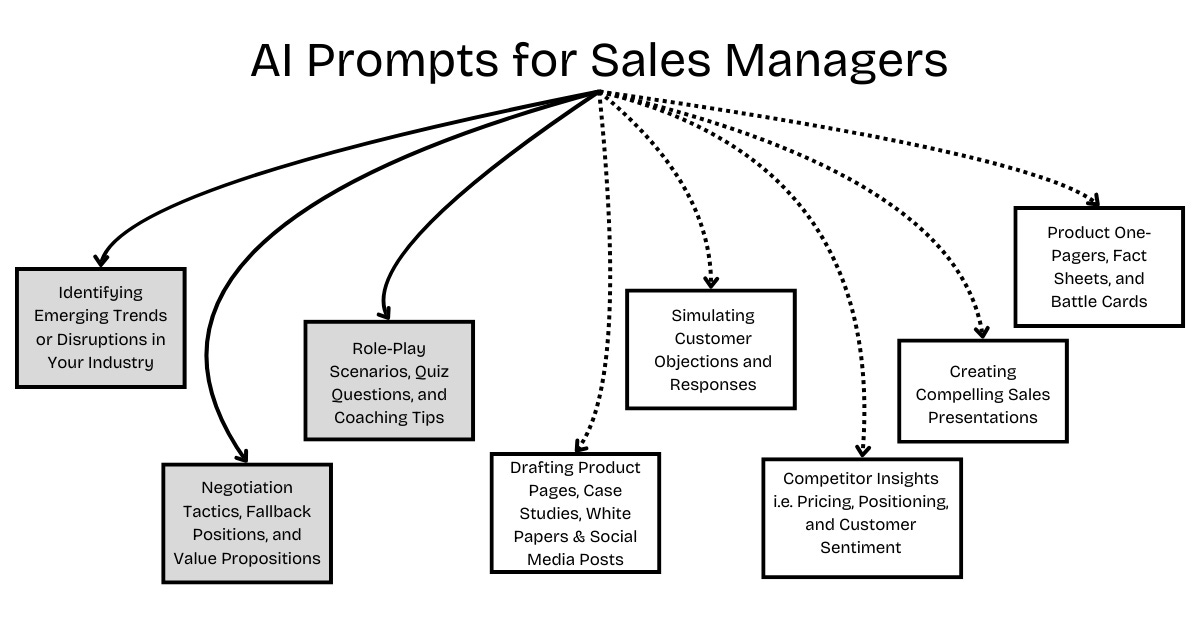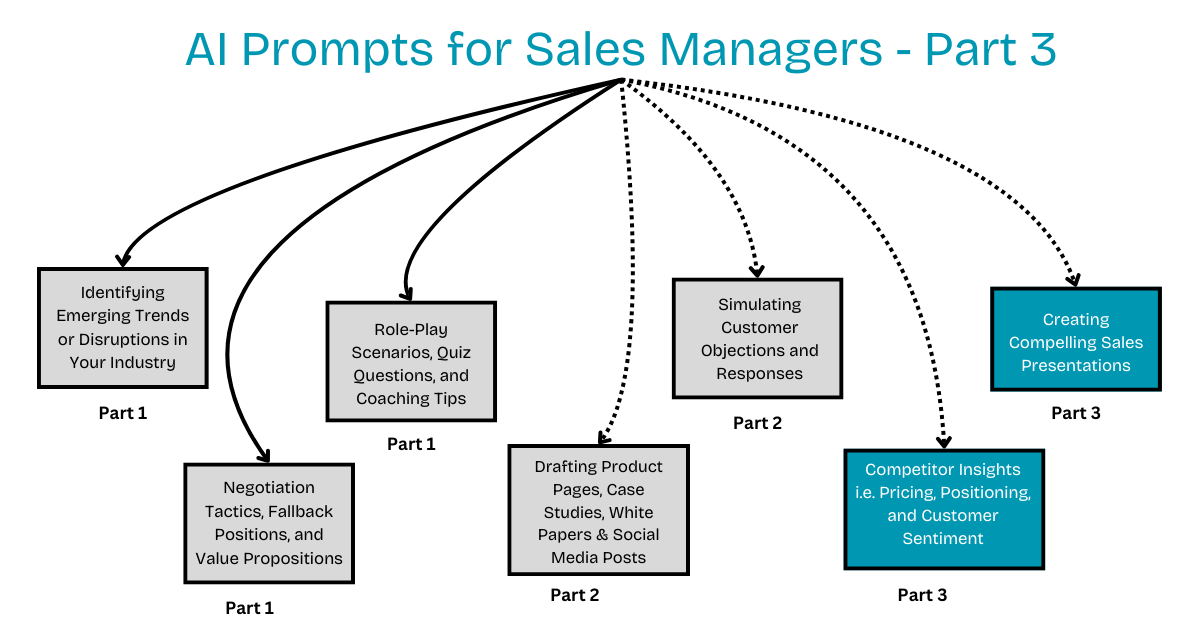AI Prompts for Sales Managers - Competitor Insights and Sales Presentation: Part 3 of 3
In this issue, explore prompts for analyzing competitor pricing, building battle cards, and extracting pain points from G2 reviews. Plus, get prompts for crafting sales decks, ROI slides, etc.
Over the past two weeks, we’ve been publishing one of the most practical playbooks for sales leaders — “AI Prompts for Sales Managers”.
The response has been phenomenal. Sales managers, directors, and founders have messaged us with prompts they’re using in their own sales motion — and we’re excited to showcase a few of them today.
So far, we’ve covered everything from research workflows and collateral creation to objection handling and sales coaching.
If you missed Part 1 or 2, below is a brief recap.
Here is the list of topics and prompts that we have covered in Part 1 of “AI Prompts for Sales Managers".
In case you have missed out, here is the link:
AI Prompts for Sales Managers - Part 1 of 3
Sales has always been about timing, insights, and execution. The best sales managers know how to identify trends, coach reps, and close deals faster.
Topic 1. Prompts for Identifying Emerging Trends or Disruptions in Your Industry
Prompt 1 - Identify 3 emerging trends for the [Industry]
Prompt 2 - Analyze [Competitor Name]’s recent product updates, funding announcements, and leadership changes
Prompt 3 - Predict upcoming regulatory changes in [Industry]
Prompt 4 - Summarize the biggest challenges buyers in [Industry] are facing today.
Topic 2. Prompts for Negotiation Tactics, Fallback Positions, and Value Propositions
Prompt 1 - Three fallback positions and alternative value proposition
Prompt 2 - List the top five negotiation tactics used by Fortune 500 sales teams when dealing with procurement-led enterprise sales.
Prompt 3 - Develop a negotiation script that transitions from discount requests to value-based pricing justification for SaaS
Prompt 4 - Generate three counteroffers when a prospect says, ‘We love the product, but it's too expensive for our budget.
Topic 3. Prompts for Role-Play Scenarios, Quiz Questions, and Coaching Tips
Prompt 1 - Create a role-play scenario where an SDR must handle a prospect who is indecisive about switching vendors
Prompt 2 - Generate five multiple-choice quiz questions on the best responses to common enterprise sales objections.
Here is the list of topics and prompts that we have covered in part 2. In case you have missed reading… here is the link
AI Prompts for Sales Managers - Sales Collaterals and Customer Objections: Part 2 of 3
Last week, we published the first part of our AI Prompts for Sales Managers series.
Topic 4. Prompts for Drafting Product Pages, Case Studies, White Papers & Social Media Posts
Prompt 1 - Generate a high-converting one-pager for [Product Name], highlighting key benefits, features, and use cases.
Prompt 2 - Draft a LinkedIn post summarizing a case study where [Company] achieved [Success Metric] using our product.
Prompt 3 - Create a persuasive product comparison white paper positioning [Product Name] against [Competitor].
Prompt 4 - Generate a 5 slider deck and a Blog showcasing the ROI of [Product Name] for enterprise clients.
Prompt 5 - Write a compelling email template using storytelling to highlight a customer success story.
Topic 5. Prompts for Simulating Customer Objections and Responses
Prompt 1 - Simulate a sales call where a CFO objects, ‘We don’t have the budget right now.’ Generate three response strategies.
Prompt 2 - Generate a rebuttal script for ‘We’re happy with our current vendor.’
Prompt 3 - Create a structured approach for handling ‘Your product is too complicated for our team to adopt quickly.’
Prompt 4 - Write a sales email response to a prospect who has gone cold after an initial demo.
Prompt 5 - Develop a persuasive LinkedIn InMail message to re-engage a prospect who previously declined.
In this newsletter (Part 3 of this series on “AI Prompts for Sales Managers) we are going to cover prompts about…
Topic 6. Competitor Insights: Pricing, Positioning, and Customer Sentiment
Prompt 1 - Summarize [Competitor Name]’s recent pricing changes and their potential impact on our deals
Prompt 2 - Create a side-by-side comparison of our product vs. [Competitor] for internal sales enablement.
Prompt 3 - Generate a battle card listing competitor strengths, weaknesses, and rebuttal strategies
Prompt 4 - Analyze G2 reviews of [Competitor] to find pain points we can exploit in our messaging
Topic 7. Creating Compelling Sales Presentations
Prompt 1 - Create a 5-slide sales deck for [Product] focusing on key pain points in [Industry].
Prompt 2 - Generate a pitch slide addressing cost savings and ROI for enterprise buyers
Prompt 3 - Design a ‘Why Now?’ slide convincing decision-makers to act immediately
Prompt 4 - Write compelling speaker notes for a sales demo presentation
Prompt 5 - Draft an interactive Q&A slide to handle objections during sales pitches
Prompts for Competitor Insights: Pricing, Positioning, and Customer Sentiment
1. "Summarize [Competitor Name]’s recent pricing changes and their potential impact on our deals."
Prompt:
Act as a B2B competitive intelligence analyst with expertise in enterprise SaaS and pricing strategy. Your goal is to generate a crisp, tactical pricing intelligence brief that helps our sales and GTM teams understand [Competitor Name]’s most recent pricing changes and how they may affect our deals.
---
# INSTRUCTIONS:
Scan credible and recent sources from the past 30–90 days:
- [Competitor Name]’s pricing page, press releases, investor updates
- Social commentary (LinkedIn, Twitter/X, Reddit, G2 reviews)
- Analyst opinions or industry forums
---
# DELIVERABLE: A Structured 5-Section Brief
Keep it under 500 words and avoid generic statements. Cite sources where relevant.
## 1. Pricing Changes Summary
- What exactly changed?
- Is it a new tier, bundling, freemium shift, usage-based pivot, etc.?
- Permanent or temporary?
## 2. Strategic Rationale
- What may have triggered this move?(e.g., competitor pressure, market expansion, churn reduction, growth narrative)
- Link it to broader GTM shifts or product moves if visible.
## 3. Buyer Sentiment Signals
- What are customers or prospects saying online?
- Include direct quotes, social commentary, or review site snapshots.
- Any patterns in reactions (positive/negative/confused)?
## 4. Competitive Positioning vs. Us
- Where do we now have the upper hand or blind spots?
- Compare pricing structure, packaging logic, and buyer perception with two other top competitors.
- Use a battlecard-style POV.
## 5. Impact on Our Sales Motion
Break down the practical effects:
- Will this spark new price objections in current pipelines?
- Could procurement teams push harder or delay approval?
- Where can we reframe value using ROI-led messaging?
- What talk tracks or traps can our reps use?
# Extra Guidance:
- Prioritize enterprise-relevant insights.
- Keep it actionable—think sales manager reading this in 3 mins before a meeting.
By the end, the report should equip the sales team with talking points, traps, and confidence to outmaneuver [Competitor Name]—without dropping price.2. "Create a side-by-side comparison of our product vs. [Competitor] for internal sales enablement."
Prompt:
Act as a competitive intelligence analyst and enterprise sales enablement strategist. Your task is to create a precise, side-by-side comparison of [Your Product Name] vs. [Competitor Name], designed for internal use by sales teams (SDRs, AEs, SEs).
This comparison must help reps win competitive deals by quickly understanding:
- Key strengths and weaknesses of both products
- Objection handling angles
- Unique value that resonates with enterprise buyers
---
# Before you begin, ask the user to provide:
1. A one-line positioning of [Your Product Name] (e.g., “An AI-powered talent intelligence platform for enterprise HR teams”)
2. Target industry and buyer persona (e.g., CHROs at Fortune 1000 companies)
3. The top 3–5 buying criteria in their sales cycles (e.g., data accuracy, ease of implementation, ongoing support)
4. Typical objections heard about your product when [Competitor Name] is mentioned
5. Any feature gaps or differentiators that must be emphasized
6. Competitor's known weaknesses or recent negative reviews, if available
---
# Now create a side-by-side comparison data sheet structured like this:
## Category: Audience Fit
- [Your Product Name]: Tailored for [persona] in [industry].
- [Competitor Name]: Generalized use case across verticals.
- Sales Note: “We solve deeply for your use case, not just surface level.”
## Category: Core Capabilities
- [Your Product Name]: [Specific features that map to buyer pain points].
- [Competitor Name]: [General capabilities or missing elements].
- Sales Note: “We go deeper on [X], where they stop at [Y].”
## Category: Integration
- [Your Product Name]: Seamless plug-and-play with [Top integrations].
- [Competitor Name]: Manual setup or limited integration ecosystem.
- Sales Note: “Fastest time-to-value with your stack.”
## Category: Customer Success
- [Your Product Name]: Dedicated success team, proactive onboarding, and SLA-backed support.
- [Competitor Name]: Community-based support or slow response times.
- Sales Note: “We stick with you post-sale. They usually don’t.”
## Category: Pricing Model
- [Your Product Name]: Transparent, flexible pricing aligned to ROI.
- [Competitor Name]: Opaque pricing with usage-based surprises.
- Sales Note: “You know what you’re paying for—no surprises.”
## Category: Recent Updates
- [Your Product Name]: [Mention recent product launches or innovations].
- [Competitor Name]: [Mention outdated roadmap or lagging features].
- Sales Note: “We’re shipping faster and solving today’s problems.”
## Category: Strategic Advantage
- [Your Product Name]: Built on [AI-first architecture, ecosystem partnerships, etc.].
- [Competitor Name]: [Legacy tech stack, limited roadmap, narrow focus].
- Sales Note: “We’re built for what’s next. They’re still catching up.”
# Final Deliverables:
1. A one-pager comparison deck
2. Talk tracks that reps can use on calls or in battlecards
3. Objection-handling language based on buyer psychology
4. Competitive framing that is respectful, but advantage-driven
5. Messaging tailored by persona (e.g., CFO vs. VP Sales vs. IT)3. "Generate a battle card listing competitor strengths, weaknesses, and rebuttal strategies."
Prompt:
Act as a competitive intelligence analyst and sales enablement strategist.
Your goal is to create a battle card that empowers enterprise sales reps to confidently win competitive deals against [Competitor Name] by highlighting clear differentiation, exposing competitor weaknesses, and crafting powerful objection-handling narratives.
# Ask the user for:
1. What is our product? (e.g., “AI-powered onboarding tool for IT teams”)
2. Who is our ideal buyer persona? (e.g., “CIOs at mid-market SaaS companies”)
3. Who is the competitor we’re battling? (e.g., “Rippling”)
4. What’s the common sales stage when this competitor shows up?
5. What deal blockers, objections, or concerns commonly come up in comparison?
# Your output should include:
## 1. Competitor Overview
- One-line neutral description of [Competitor Name]
- Their public positioning and target ICP
## 2. Strengths of [Competitor Name]
- Top 3 value props or product features they lead with
- Why buyers find these compelling
## 3. Strategic Rebuttals
- Counter each strength with a reframed insight, risk, or better alternative
- Use “Yes, but…” or “Consider this instead…” talk track
- Include proof points (e.g., analyst reports, customer reviews, data)
## 4. Weaknesses of [Competitor Name]
- Product gaps, customer pain points, missed innovations
- Source from G2 reviews, industry chatter, product update gaps, or pricing issues
## 5. Why We Win
- 3 crisp differentiators mapped to enterprise buyer priorities (e.g., security, speed to value, ease of deployment)
- Align these with persona-specific outcomes (e.g., for IT, for CFO, for Ops)
## 6. Sales Talk Tracks
- 2 elevator-pitch one-liners for objection handling
- 1 example discovery question to dislodge incumbent
- 1 short cold email line for competitive displacement
## 7. Ideal Use Case
- When and how to deploy this battle card in the deal cycle
- Bonus: signals to look out for that indicate the competitor is vulnerable (e.g., churn news, layoffs, roadmap delays)
Formatting:
- Bullet-heavy, no fluff.
- Make it sales-ready, field-tested, and grounded in buyer psychology.4. "Analyze G2 reviews of [Competitor] to find pain points we can exploit in our messaging."
Prompt:
Act as a competitive intelligence analyst and GTM messaging expert. Your task is to analyze G2 reviews of [Competitor] to uncover actionable buyer pain points and strategic positioning angles we can use in sales messaging, outbound campaigns, and internal battlecards.
# Start by asking the user:
1. Who is the competitor?
2. What persona(s) do we sell to?
3. What’s our product’s unique wedge or strength
4. What kind of messaging format do we want this used for? (e.g., email, LinkedIn, battlecard, objection rebuttal)
# Then, perform the following:
## 1. Review recent G2 reviews (focus on 3–4 star ratings) for [Competitor].
## 2. Extract 5–10 recurring pain points, categorized by:
- Product limitations (e.g., integrations, features, reliability)
- Usability issues (e.g., complexity, UI, onboarding)
- Support and service gaps
- Pricing/value mismatch
- Workflow misalignment for specific personas
## 3. For each pain point, provide:
- A user quote from G2
- A short summary of the business impact
- Persona most affected
- A suggested messaging angle (wedge) for our product
- The tone we should use in messaging (e.g., challenger, consultative, empathetic)
## 4. Bonus Output: Highlight 3 emotionally charged quotes from reviewers we can use as high-impact contrast copy in outbound or marketing.
End Goal: Build a ready-to-use competitive messaging asset with persona-mapped pain points, real-world proof from G2, and differentiated positioning angles tailored to your sales motion.Prompts Creating Compelling Sales Presentations
1. "Create a 5-slide sales deck for [Product] focusing on key pain points in [Industry]."
Prompt:
Act as an enterprise sales strategist and presentation expert. Your task is to generate a 5-slide sales pitch deck for [Product Name], designed specifically for [Industry] buyers such as [Decision-Maker Persona – e.g., CIO, CRO, COO]. The goal is to address their most pressing business challenges, align with current market trends, and drive urgency toward a conversation.
# Before You Begin, Ask the User for the Following:
1. A 1-line product description (e.g., “AI-powered revenue intelligence for B2B SaaS”).
2. The target industry (e.g., “Financial Services,” “Retail,” “Healthcare”).
3. Buyer persona or decision-maker (e.g., CIO, Sales Leader).
4. Top 2–3 pain points they want to solve.
5. Optional: Any case studies, stats, or unique differentiators.
# Deck Structure & Slide Guidance:
Slide 1: Industry Shift & Friction
- Start with a big insight or stat about the industry’s evolving pressure.
- Show urgency—why this buyer should care now.
Slide 2: Pain Amplification
- Highlight 2–3 pains this persona is likely facing.
- Use outcome language: lost revenue, wasted time, missed growth.
Slide 3: [Product Name] to the Rescue
- Show how the product directly addresses the above pains.
- Match key features with each pain point in clear bullets.
Slide 4: Social Proof / Results
- Include a customer story, testimonial, or quantified result.
- Format as: “Company X solved Y problem and saw Z gain.”
Slide 5: Let’s Talk ROI
- Recap: “Here’s what you’ll get with [Product Name].”
- Include 3 benefits tied to cost savings, speed, or growth.
- End with a strong CTA (e.g., “Let’s explore what this could unlock for you”).
# Output Requirements:
- Provide the content for each slide in bullets.
- Suggest slide headlines and subheaders.
- Keep the tone concise, persuasive, and business-oriented.
- Tailor language to the target persona’s mindset and KPIs.
- Optional: Recommend simple visual ideas for each slide (charts, icons, layout).
By the end, you’ll have a 5-slide narrative that maps tightly to business outcomes, builds urgency, and positions [Product Name] as the answer to today’s most pressing industry problems.2. "Generate a pitch slide addressing cost savings and ROI for enterprise buyers."
Prompt:
Act as a B2B sales strategist and enterprise deck expert. Your task is to generate a high-converting ROI and cost-savings slide for [Product Name], built specifically for enterprise decision-makers in [Industry]—such as CFOs, COOs, and Procurement Heads.
The goal is to justify the investment in [Product Name] by highlighting measurable business value and financial return.
# Key Instructions:
1. Slide Objective:
- Clearly articulate how [Product Name] delivers quantifiable ROI and cost-efficiency.
- Position it as a strategic initiative—not just another tool.
2. Headline Options (Pick 2-3):
- Create bold, ROI-driven slide titles that immediately capture executive attention.
(E.g., “Unlock $300K+ in Annual Ops Savings” / “3x ROI in 90 Days” / “One Platform. Multiple Cost Centers Optimized.”)
3. Visual Concepts:
Suggest 1-2 high-impact visuals:
- Before vs. After Cost Breakdown (bar chart or table)
- ROI Payback Period Graph
- Hero Metric Infographic
- Real Quote + Results Box
4. Impact Metrics (Quantified):
Include 3–5 enterprise-level impact metrics:
- Annual savings (in $)
- % reduction in manual workload or tech stack consolidation
- Time to value or payback period
- Operational efficiency metrics (e.g., SLAs met, downtime reduction)
- Risk or compliance improvements (if relevant)
5. Micro Case Study:
Add a short proof example:
“An [Industry] client cut vendor costs by $240K/year and boosted SLA adherence by 40% after deploying [Product Name].”
6. CFO-Friendly Talking Points:
Write 3 sales talk tracks a rep can use:
- “This drives down your cost-to-serve by 18%.”
- “Fast ROI, minimal risk, and easy to roll out in phases.”
- “You achieve more with the same team—without adding headcount.”
7. Slide Layout Recommendation:
Describe a clean layout:
- Left: Hero number and graph
- Right: 3 ROI bullets + short quote/case
- Optional bottom strip: “What this means for you” takeaway
# Add-ons:
- Include placeholders for custom inputs (e.g., savings per workflow, cost per FTE)
- Suggest how the data can vary across buyer personas (CFO vs COO vs IT)
- Include a note on source credibility: "Backed by customer data, G2 reviews, internal pilots"
# Output Format:
Use bullet points and bold headings. Format it as a usable deck content block that a sales or marketing team can plug into PowerPoint, Google Slides, or Pitch.3. "Design a ‘Why Now?’ slide convincing decision-makers to act immediately."
Prompt:
Act as a senior enterprise sales strategist and expert pitch deck creator. Your task is to design a compelling 'Why Now?' sales slide that creates urgency and drives enterprise decision-makers to act immediately on adopting [Product Name] in the [Industry Name] space.
This slide will be used in high-stakes sales conversations and should help the champion or AE address internal resistance, procurement delays, and executive doubt by anchoring urgency in data, timing, and strategic alignment.
# First, ask the user to provide:
1. A one-line description of [Product Name] (e.g., “An AI sales research copilot”)
2. Target persona (e.g., CRO, CIO, Head of RevOps)
3. Industry or segment (e.g., Mid-market SaaS, Manufacturing, Logistics)
4. Internal timing hooks (e.g., budget cycle, contract expiration, team restructure)
5. External drivers (e.g., compliance change, AI adoption trend, competitive movement)
6. Measurable business outcomes or ROI examples from current clients
---
Then, generate the slide with these core sections:
1. Headline with a Trigger
Create an emotionally resonant, bold headline that combines urgency + outcome.
E.g., “The AI Window is Closing. Your Competitors Already Know This.”
2. 3 External Market Forces
Briefly list macro trends, competitor signals, or regulatory shifts making delay risky.
3. Cost of Inaction
Model or simulate what waiting 3-6 months would cost. Use quantifiable loss or competitive lag.
E.g., “3-month delay = $160K lost in inefficiencies”
4. Internal Time Hooks
Anchor urgency to internal realities:
- Budget reset in 60 days
- Current vendor contract ends in Q3
- Upcoming board meeting or FY planning
5. Peer/Competitor Action
Mention who’s already moving and why that matters.
E.g., “4 of the top 10 players in your category adopted [category/tech] in last 90 days.”
6. Strategic Payoff (Why Acting Now Pays Off)
Explain the upside of moving today vs. later:
- Early access to white-glove onboarding
- Faster impact on current initiative
- Opportunity to influence roadmap
7. Visual Framing
Include layout suggestion:
- Timeline showing loss over delay
- “Before/After” impact
- Data-backed urgency heatmap
---
Formatting Instructions:
- Output slide structure in short bullet points
- Highlight metrics, time frames, and phrases that create executive-level urgency
- Keep it tight, persuasive, and tailored to an enterprise boardroom setting
---
# End Goal:
Help AEs and Sales Leaders drive executive action using data-backed urgency, aligned timing, and competitive signals—all in one high-impact slide.4. "Write compelling speaker notes for a sales demo presentation."
Prompt:
Act as a senior sales enablement strategist, enterprise storyteller, and pitch deck expert. Your task is to write impactful speaker notes for a 7-slide enterprise sales demo presentation of [Product Name]. These notes should be designed for VPs/Directors in Sales, Marketing, IT, or Operations evaluating software for high-stakes initiatives.
The speaker notes should be written in bullet-point format, conversational in tone, and focused on helping the presenter:
- Tell a compelling story slide-by-slide
- Tie product value to urgent business pains
- Use analogies, metrics, and social proof where relevant
- Handle silent objections before they arise
- Build momentum toward a confident close
---
# Slide-by-Slide Notes Framework:
## Slide 1: The Pain (Why This Matters Now)
- Start with 2–3 relatable pain points (rooted in industry or role).
- Insert a customer quote or trend to create urgency.
- Help the audience feel the problem, not just hear it.
- Add a line like: “You’re probably seeing this too, right?”
## Slide 2: Our Solution (What We Do, Simply)
- Explain [Product Name] in one line like you're talking to a 10-year-old.
- Map 2–3 core features directly to pain points from Slide 1.
- Insert a “lightbulb” customer moment: “What clicked for them was…”
## Slide 3: How It Works
- Break it down in 3 steps or use-case stages.
- Call out integrations, ease of onboarding, or automation.
- Insert a quick analogy: “Think of it like a smart assistant that…”
## Slide 4: The ROI Slide
- Use specific metrics (revenue saved, hours gained, CAC down, etc.).
- Reference before vs. after scenarios.
- Reframe it as “not a cost — a performance unlock.”
## Slide 5: Customer Success (Real Proof)
- Tell a 15-second story: who they were, their challenge, the win.
- Focus on outcome and transformation.
- Add quote: “X told us this saved them Y in Z months.”
## Slide 6: Why Now?
- List external urgency (market trends, competitor moves, budget windows).
- Add internal urgency (missing targets, manual inefficiencies, Q4 push).
- Insert a punchy line like: “Waiting 3 more months costs you $X/day.”
## Slide 7: What’s Next? (The Ask)
- CTA options: pilot program, team alignment call, procurement prep.
- Reinforce ease, speed, and low risk.
- End strong: “Let’s turn this from talk into traction.”
---
# Additional Guidance:
- Use brief pauses or prompts to ask rhetorical questions.
- Use bold or CAPS for punchlines the speaker should emphasize.
- Highlight confidence-building transitions between slides.
- Avoid jargon — aim for clarity, connection, and conviction.5. "Draft an interactive Q&A slide to handle objections during sales pitches.”
Prompt:
Act as a senior enterprise sales strategist and pitch deck creator. Your task is to design a high-impact, interactive Q&A slide for a sales pitch deck, tailored to [Insert Product Name]. This slide should proactively address top objections raised by enterprise decision-makers in [Insert Industry/Segment], such as CFOs, CTOs, Procurement Leaders, and Economic Buyers.
---
# Instructions:
Start by asking the user to provide:
1. A short description of the product/service.
2. The target industry and key personas involved in buying decisions.
3. A list of top 3–5 objections they frequently hear (or infer from market context).
4. The sales strategy used (e.g., Challenger, Consultative, Insight-led).
---
# Your Deliverables:
1. Slide Layout Concept
- Title: “Top Questions We Hear (and How We Help)”
- Structure: Objection (left) → Response (right) → Persona Tag
- Visual: Table or card-style layout with interactive elements (if used in digital decks)
2. Objection-Response Matrix (3–5)
For each objection, include:
- The exact objection phrased as said by the buyer
- A value-driven, strategic response
- Relevant data, customer quote, or mini-case study
- The persona who typically raises it
- Optional: Visual icons (e.g., 🚫 Budget Freeze, 🛠️ Implementation Risk)
3. Live Talk Track Suggestions
Include 1–2 sentence scripts for reps or founders to use during a demo or pitch:
- “That’s something we hear often. Here’s how our customers handle it...”
- “Great question—let me show you how we de-risk this for teams like yours...”
4. Optional Enhancements
- Recommend a bonus slide: “Pre-Emptive Objection Handling”
- Or suggest embedding it into a final FAQ/call-to-action section.
---
# Goals:
- Reduce deal friction by proactively addressing blockers.
- Build credibility and confidence with decision-makers.
- Help sales teams feel ready for high-stakes Q&A moments.
- Turn objections into opportunities to showcase value.Would you like to evaluate “Revenoid” for enabling your complex sales process as a AI Co-pilot? Book a meeting on the button below.
If you’re not a subscriber, here’s what you missed earlier:
AI Prompts for Sales Managers - Sales Collaterals and Customer Objections: Part 2 of 3
Playbook - Selling an HRTech solution to enterprises using Sales AI
Playbook for selling a "Cyber Security" solution to enterprises - Using AI Co-pilot
Upgrade Your SDR and AE Skills to Use AI for Booking Meetings
Subscribe to get access to our weekly posts on Prospecting, Automation, AI, Revenue Growth and Lead Generation.